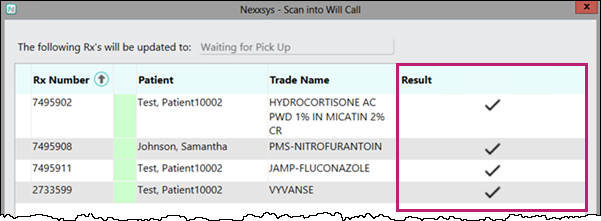Manually Updating the Workflow Status
The workflow status can be manually updated in the Completed tab. Manually updating the status is used when a prescription is scanned incorrectly into Will Call or if a scanner is not working. Manually updating the workflow status to Waiting for Pickup/Delivery will trigger a Rexall Reminder, if the patient is enrolled.
To manually update the workflow status:
- From the Completed tab, select the prescriptions to be updated.
- Right-click the selected prescriptions. An option menu displays.
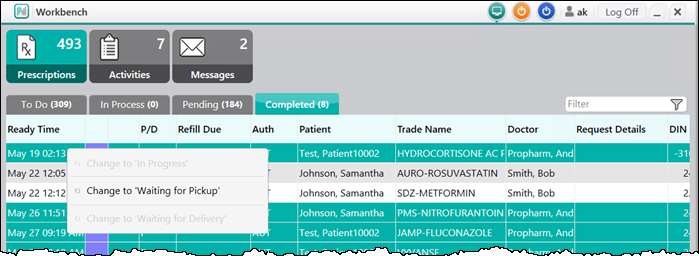
- Select the status that the prescription should be updated to. The Scan into Will Call window opens.
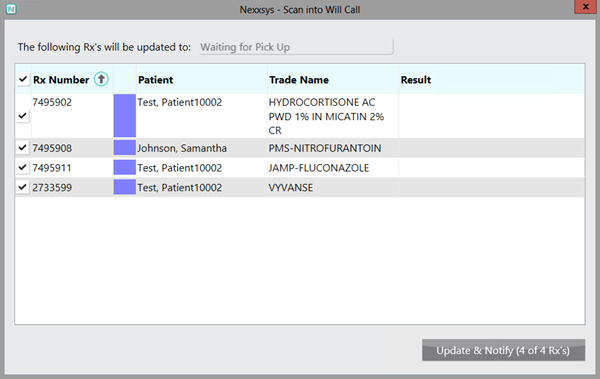
- Prescriptions that can be updated have a checkbox in the first column.
- Select Update & Notify to update the status of the prescriptions.

- A checkmark displays in the Results column if the update was successful.